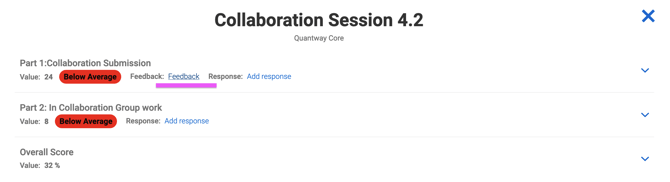Some instructors may provide some brief comments on your group's collaboration work. If so, you can access these comments by following the procedure below.
Step 1. Launch into the unit that contains the collaboration session that your instructor has graded, and go into the Collaboration node. Click the icon on the left, beneath your group information. 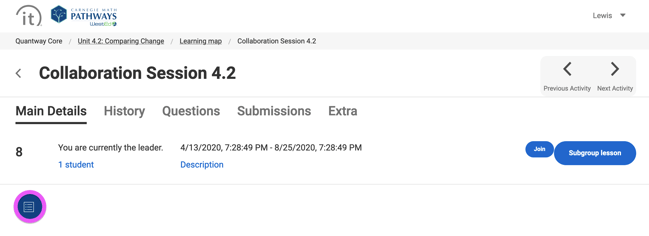
Step 2. If your instructor has left comments, you can read by clicking the Feedback link.