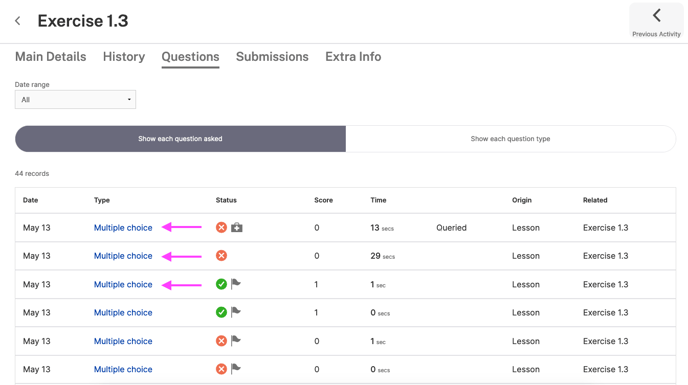In RealizeIt, you can review both your engagement history with a particular assignment and review your question answers.
When you fully complete an assignment (you answer all questions and then click the Close/Finish button at the bottom), and then begin a second attempt, the assignment starts fresh. But your work is not lost! To review previous work, please follow the steps below.
Every new attempt at an activity (e.g. a Preparation or an Exercise) starts anew. All work from previous attempts is recorded.
Step 1. When on the Learning Map for a unit (or in List view), click the node (or title, if in List view) of the activity you wish to investigate. In the example below, I have completed the Exercise 1.3 activity (indicated by its yellow color). Click the activity node to go to its Main Details page.
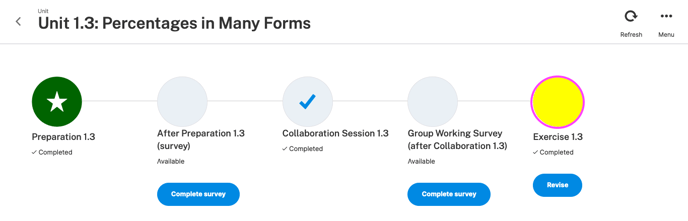
Step 2. On the Main Details page, you can click History at the top to review your engagements with this activity. Please review the guide about checking activity history. To review submitted answers, click on the Questions tab.
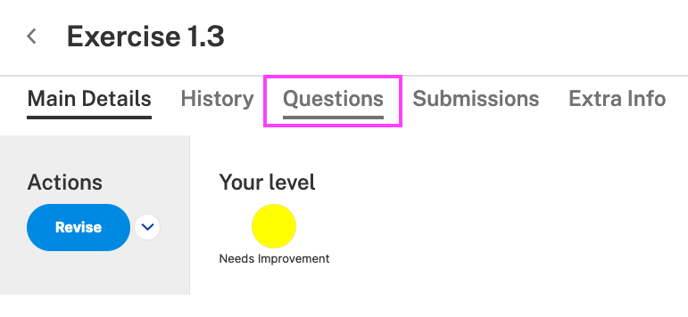
Step 3. Here, you can access and review all you answer submissions from all your engagements with the activity. Click the link title in the Type column for each question. You can then review your work.