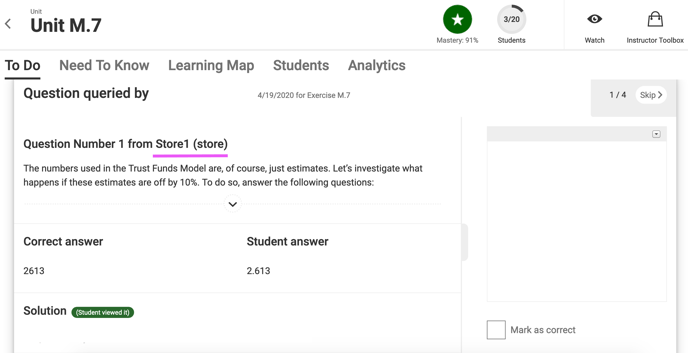The instructor's "To-Do" page queried questions and comments by students and the opportunity for instructor feedback.
If a student gets a question incorrect, they are presented with the option of flagging the question to you for review. Students may flag a question to you if they do not understand the solution or why their answer was marked incorrect. They may also flag a question when they believe there is a coding error in the question itself. If the latter, please report such using the faculty feedback submission form.
When a question is flagged, it appears on your To-Do section on the landing page for the associated unit. It is recommended that you schedule time every week to cycle through the To-Do page for the unit in focus. The To-Do page is displayed to instructor by default upon launch into a particular unit. If there are no student queries or comments, there will be no To-Do page.
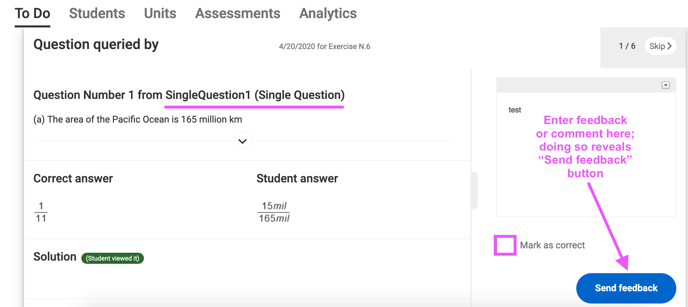
An important piece of information to look for when considering a flagged question is the question type. If the question type is a SingleQuestion this means that the question is used in learning content such as Collaborations or the learning sections of Preparations and Exercises. Questions in learning sections do not contribute toward the student score. If the question type is Store, then the question is used in a section that contributes toward the student score. If it is a legitimate flag, and the question is from the store (graded), clicking the Mark as correct check box before sending feedback will update the student's grade.