This guide walks through the process of joining a Collaboration session; that is, when one of your group members is leader.
A key aspect of the Pathways Virtual learning experience is engaging in Collaboration sessions. A Collaboration session is where you work together with your group members online to complete course material.
Step 1. Launch into the course unit and click on the Collaboration node.
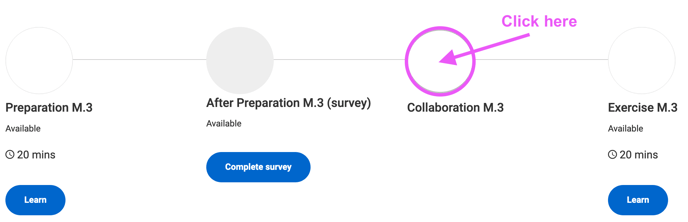
Step 2. In the example below, you can see that I am not the leader (another group member has the leader role). Only the leader has access to the Subgroup lesson.
Note: If need be, and as per your instructor's requirements, you have the option to become the group leader for the Collaboration by clicking Become leader.
Clicking the Join meeting button will open up a new tab and start the Zoom session.
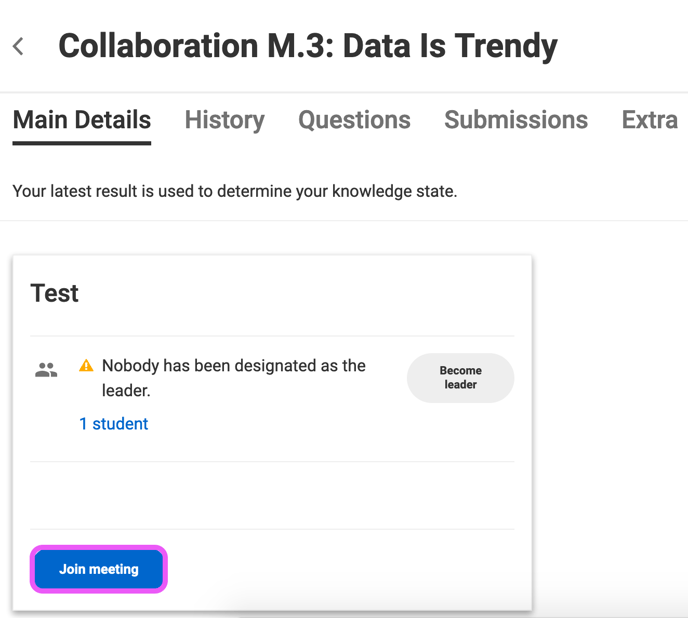
Your group's leader will open the Subgroup lesson on their end and start sharing their screen with you and others in your group. Only the student with the leader role can open the Subgroup lesson.
At this point, you are now ready to conduct your Collaboration session. Work with your group members to read and discuss the material and record your group's answers.
Your instructor will review the recording of your Collaboration session and also the answers you record into RealizeIt. An instructor has discretion whether collaborative work is given a score or not. If you instructor does score your collaborative work, you'll see such reflected on the relevant Learning Map.
