This guide describes student licenses options and processes.
When you first launch into a course component in your Statway/Quantway, you will encounter options to pay for or activate your license. You will have three options:
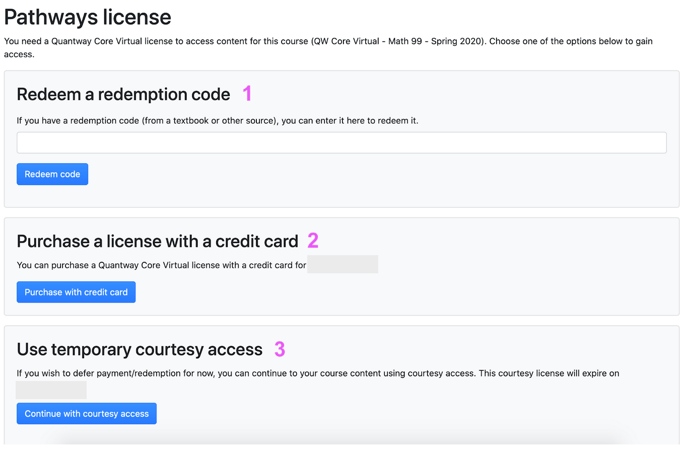
Option 1. Enter a Redemption code purchased from your campus bookstore. This Redemption code will be present inside a packaged card specific to the course you are taking and will be a 16-digit alpha-numeric code. After redeeming, your license will be activated and you'll have full access to the course content through the end of the course. You will not encounter this page again when launching into the course components.
Type your code into the field and click Redeem code.
Option 2. Purchase a License online with a credit card. The payment system used in this option is PayPal. You do not need to have a PayPal account. After selecting to pay online, you can go through PayPal's guest checkout flow. Upon successful payment, your license is applied automatically. You will receive email confirmation and your license will be activated and you'll have full access to the course content through the end of the course. You will not encounter this page again when launching into the course components.
Option 3. Use Temporary Courtesy Access to access the content for ~28 days before payment. This option allows you to get started in the course using a courtesy license. You'll see the Pathways License page each time you launch into a course component over the ~28 days courtesy period. For full access to your course, you will need to redeem a Redemption code (option 1) or purchase a license (option 2) before your courtesy license expires.
For any inquiries and/or technical support with regard to code redemption or payment, please get in touch with MyPathway Support at mypathway-help@wested.org.
