This guide details the instructor steps for starting an online collaboration.
Step 1. Launch into the appropriate unit or module from your Google Classroom space. On the Learning Map, click the node that corresponds to the group collaboration session you are going to conduct.
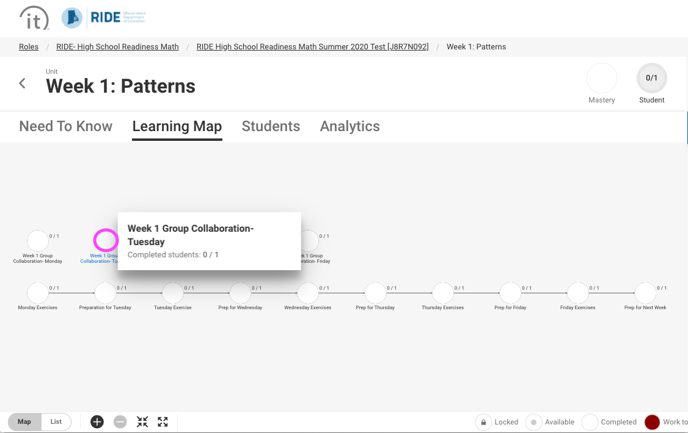
Step 2. On the Main Details page, you'll see the group tile(s) displayed. Click the Start meeting button on the relevant tile to start the Zoom meeting.
IMPORTANT: Remember to make sure students have been added to the appropriate groups. If a student has not been added to a group, they will not be able to join the meeting.
IMPORTANT: Make sure your students navigate to the correct group collaboration node when joining a meeting. If a student goes to the incorrect node, they will find themselves in a different Zoom meeting.
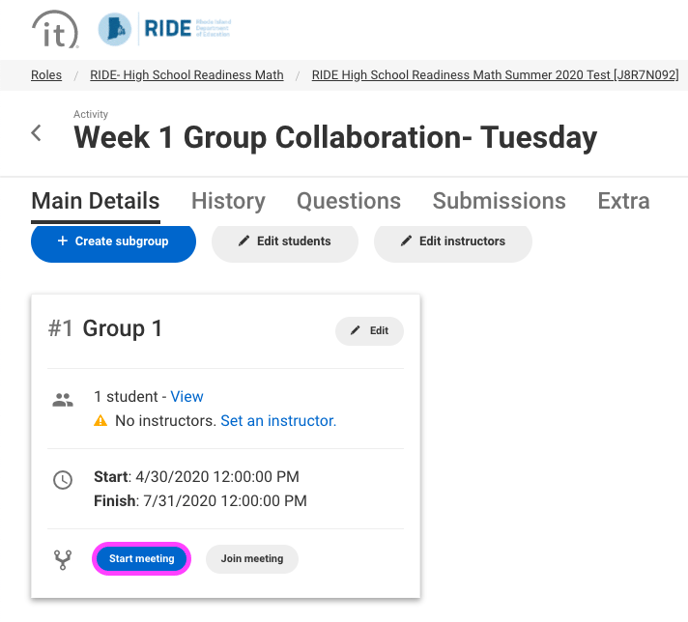
If you as the instructor will be leading/facilitating the online collaboration session, click Start meeting. The Join meeting option for instructors is only for instances where you as the instructor want to pop into an ongoing meeting that students are already conducting.
